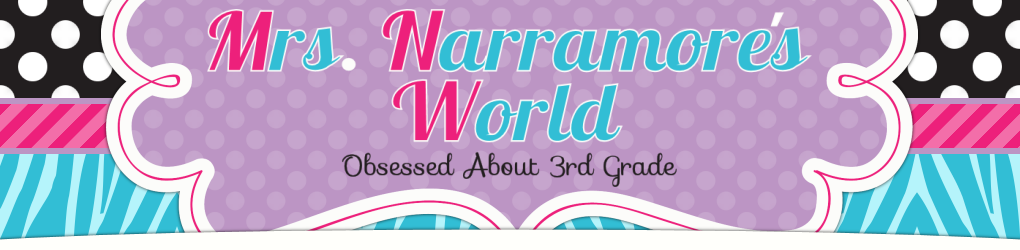Like promised, after major icing my fingers from my extensive blogging last time, my tutorial on my facts quizzes of the 21st century!
First, go to the website
here.
This what it looks like and here is where you will set up your account!
This is your dashboard! These are your main menu choices.
If you need multiples classes this is where you will switch back and forth between them.
This is where you will begin! TADA!
This is your Edit Class Page. I changed passwords to match everything else my kids had to use to login. Also be sure not to do last names. Some silly law.. FERPA, is it?
Common Tests tool bar is where you begin making your tests! I click on integers!
These are your first choices. Length - for 3rd graders, I made mine 20 at first and deleted some to have 15 total. The Level is the fact- x2 or x3... But it won't look like that at first, you have to click on the FOCUSED box further down.
As seen here. Be sure to rename your test and check the TO ALL CLASSES box if you have multiple classes. BUT... if you have to go in and edit the test I wouldn't assign it to all. You would SHARE the tests between the classes once your test editing is complete.
Here is a class view of tests once you have created them. To dive deeper... let's say you want to alter the test or go back and fix some criteria. You'll click the test you want to edit and the edit tab at the top of this page and...
You'll see this page. Now, all you see here is the criteria I set for my students. These criterion are key to helping you manage the quiz grades. It does not disappear until they pass according to your standard. If you don't set the "Save grade when score is ____" option, you will manually have to delete the grades if you want the students to keep testing until mastery.
I do a few additions to put in the 11s and 12s facts. You can just do an "insert" option while your still on this edit page.
There it is folks! Once set up, it will manage itself ALL year! Enjoy!